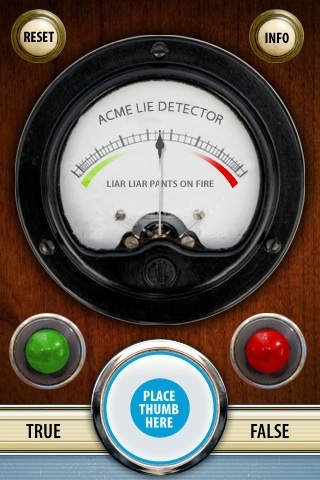ACME Lie Detector Polygraph Scanner 2.0
Paid Version
Publisher Description
Amuse and abuse your friends. Get them to confess to anything! The ACME Lie Detector is a novelty polygraph for fun and amusement. It simulates a real lie detector. The cool steampunk style graphics with realistic needle movements in the VUE style meter and audio signals add to the effect. Instructions: 1. Press the reset button and hold it to begin the detection. 2. Ask the "victim" a question while holding your finger on the reset. 3. After hearing the answer to the question tilt the phone in the direction of TRUE or FALSE to predetermine what the lie detector will read. 4. Release the reset button while tilted in the direction you desire. 5. It is important to release the reset after you have tilted the phone (the tilt can be slight) this will lock the detector till the reset is touched again. 6. Ask the "victim" to place their thumb on the PLACE THUMB HERE button for a few seconds for scanning, the needle will swing and then stop on the pre-determined indicator lighting the TRUE or FALSE lamp and making a buzz sound. 7. Laugh at your mystified friends as they try to explain why they are lying. Shout-out to all our Japanese and Australian fans.
Requires iOS 3.0 or later. Compatible with iPhone, iPad, and iPod touch.
About ACME Lie Detector Polygraph Scanner
ACME Lie Detector Polygraph Scanner is a paid app for iOS published in the Action list of apps, part of Games & Entertainment.
The company that develops ACME Lie Detector Polygraph Scanner is ACME Mobile Products. The latest version released by its developer is 2.0.
To install ACME Lie Detector Polygraph Scanner on your iOS device, just click the green Continue To App button above to start the installation process. The app is listed on our website since 2008-11-26 and was downloaded 9 times. We have already checked if the download link is safe, however for your own protection we recommend that you scan the downloaded app with your antivirus. Your antivirus may detect the ACME Lie Detector Polygraph Scanner as malware if the download link is broken.
How to install ACME Lie Detector Polygraph Scanner on your iOS device:
- Click on the Continue To App button on our website. This will redirect you to the App Store.
- Once the ACME Lie Detector Polygraph Scanner is shown in the iTunes listing of your iOS device, you can start its download and installation. Tap on the GET button to the right of the app to start downloading it.
- If you are not logged-in the iOS appstore app, you'll be prompted for your your Apple ID and/or password.
- After ACME Lie Detector Polygraph Scanner is downloaded, you'll see an INSTALL button to the right. Tap on it to start the actual installation of the iOS app.
- Once installation is finished you can tap on the OPEN button to start it. Its icon will also be added to your device home screen.